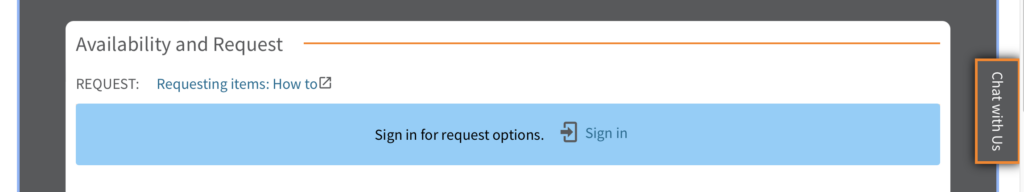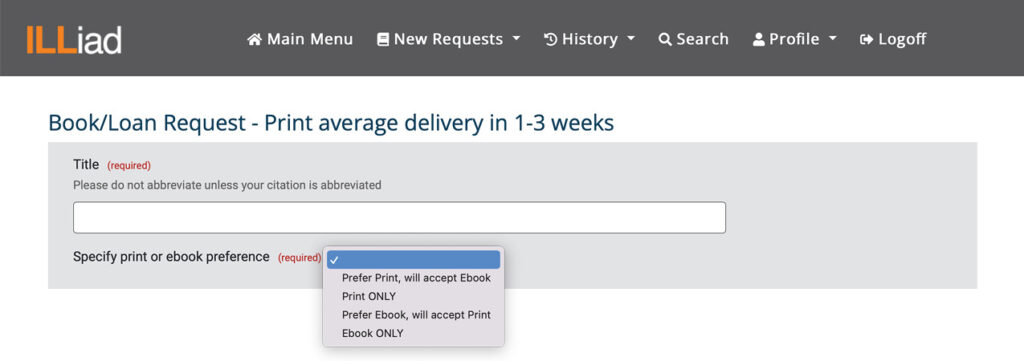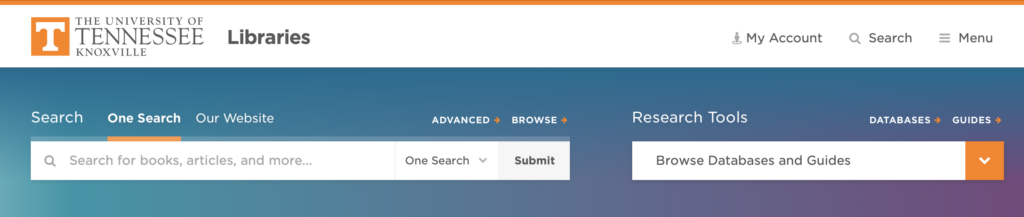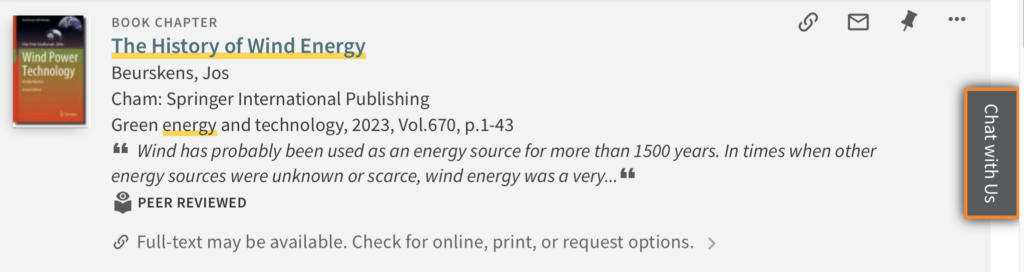NetID/Password Required for Online Access — On Campus or Off. Starting this August, students, faculty and staff will be required to use their NetID and password to access UT Libraries’ electronic resources — whether resources are accessed while on campus or from an off-campus location. The Libraries is making this change to address potential issues that could arise from privacy updates to popular web browsers.
Any non-UTK-affiliated guests who are visiting the campus and who wish to access electronic resources such as databases, e-books, and e-journals must visit the Public Services desks at Hodges, DeVine, or Pendergrass to receive temporary guest credentials. Guests can still freely log-on to the Web using the UT Open wifi.
Book Already Checked Out to Another Borrower? If UT Libraries owns a book (or other physical item) but the item is already checked out, borrowing that title from another library is often the fastest option — rather than “recalling” the item from the current borrower.
We have streamlined the process of requesting a title from our partner libraries. If the item you want is already checked out and is not available as an e-resource, you will have the option to “Request from another library.” (If not already signed-in to your account, “Sign in for request options,” “Request from another library,” and fill out the Resource Sharing interlibrary loan request form.)
Questions? Use the “Chat with Us” button.
We recently updated our ILLiad interlibrary loan request form for better accessibility. Patrons who are submitting a Book/Loan Request will notice a useful new feature. There is now a drop-down menu that allows users to “Specify print or ebook preference.”
OneSearch Yields More “Hits.” We’ve recently made changes to the Libraries’ OneSearch discovery tool that will provide access to millions more resources than before.
OneSearch is the search bar that appears at the upper left of the banner on the Libraries’ homepage. Search terms typed into OneSearch now cast a much wider net as search results are no longer limited to items on our library shelves or electronic resources purchased by the UT Libraries. OneSearch now includes millions more electronic resource records (articles, book chapters, conference proceedings, e-books, etc.) which can be requested and delivered to users via PDF in a matter of just a few days. Look for the links that say “Full text may be available,” log-in if you have not already done so, then click “Request from another library” if a full text link does not appear.
Questions? Use the “Chat with Us” button that appears on OneSearch pages as well as on the top banner of most UT Libraries webpages.